Hi there, This is Yash and Welcome to BigTricks. Today I’m going to show you guys that How can you edit any webpage on Android without Root. If we had to edit page on Laptops or PC’s we used to open Chrome Browser and then click on Inspect elements and what not. But on Android it is way simpler. But remember After editing if you refresh the page it will get back to it’s original form. Enjoy.
Must see Our Video Demonstration for better understanding :-
• Follow These Steps :-
1. Download Edit Webpage from here : Download Now
2. After Installing this App, Open it Up.
3. Now either enter the url of the webpage you want to edit or Search something on Google.
4. Like I want to edit my YouTube Channel Webpage.
5. After going There, Click on that edit icon from the top right corner of the Screen.
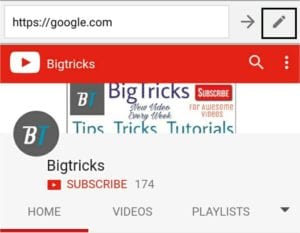
6. Now do the editing you want. Like I did as you see in the image below. I edited subscribers from 174 to 174,000.
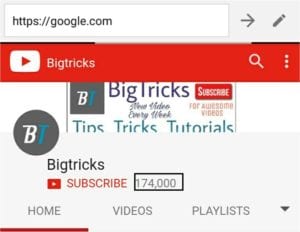
7. After editing you’ll cursor still There, So to remove that cursor again click on that edit icon on the top right corner of your screen.
8. Done, Now you have finished your editing.
9. You can do whatever editing you want or change price of some expensive items like Apple iPhone 7 to Rs.1 etc.
10. Remember if you refresh your page then it will be back to its original form.
Conclusion(Must Read):-
Guys, This is How you can edit any Webpage on Android without Root. You can prank with your friends with this. We do not encourage any misuse or mal-work using this app and are not responsible for any such issue.
![[7LA3O7] Indiagold Referral Code - 1% Free Gold 9 Edit any webpage on Android without Root](https://www.bigtricks.in/wp-content/uploads/2020/12/Screenshot_266-331x250.jpg)
![[C73AF98BD0] Blance Referral Code : ₹200 on Signup | Earn 10% On RD Investment 23 Edit any webpage on Android without Root](https://www.bigtricks.in/wp-content/uploads/2024/02/Blance-370x250.jpg)


Leave a Reply