Free Video Converter-How To Convert Video Format To MP4
These days there’s a huge need to convert video format to the most common format-MP4. Almost all the digital devices, such as smart phone, tablet support to play the video of MP4 format. If you’re trying to convert your video to MP4 and haven’t found an excellent solution for this, today I’ll show you how to convert your video to MP4 and more digital formats with one software. And furthermore, it’s totally free.

WonderFox Free HD Video Converter Factory is a free video converting tool, which allows you to convert video to 200+ digital formats and devices. Based on exclusive optimization tech, the converting process won’t lead to any quality loss in the video. Besides, it also enables you to download online video from various website sources, such as YouTube, Vimeo, MetaCafe, Facebook and more. Here I’ll introduce the software in details to help you have a better understanding.
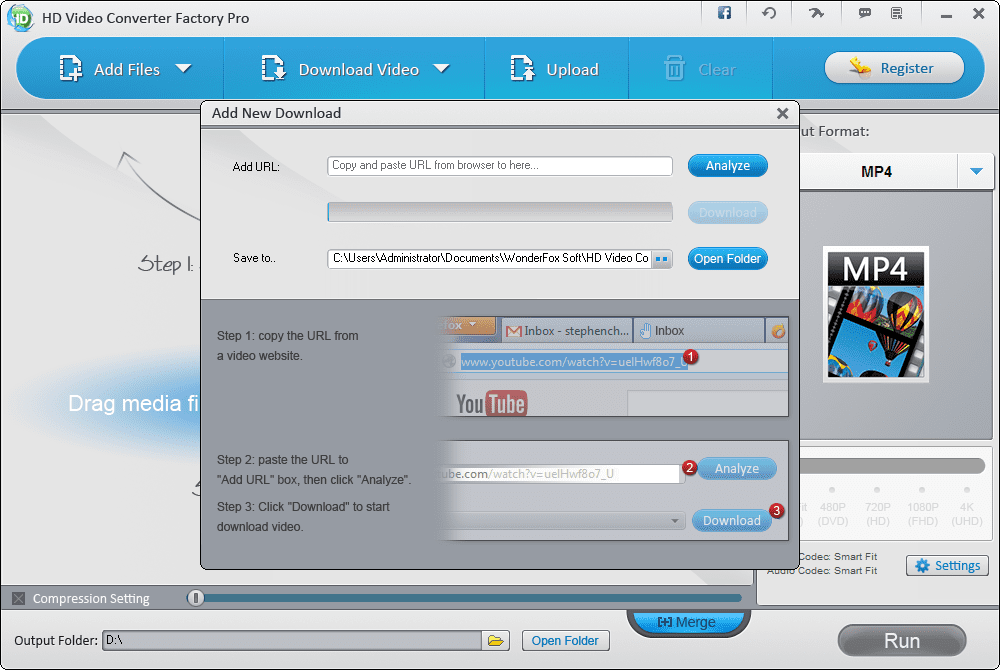
- Convert Video/Audio to 200+ Digital Formats And Devices
There’s no doubt that WonderFox Free HD Video Converter Factory can help you convert video to Mp4. Moreover, a huge list of video/audio formats can be found in the software. Such as: 4K video, H265, VP9, MKV, MP4, AVI, H264, MTS, M2TS, FLV, SWF, HTML5, WEBM, TOD, VOB and more. And if you’re not sure which format your device supports, it also allows you to choose devices directly. Most of the popular devices can be found in it, including: iPhone 6S(Plus), iPhone 6(Plus), iPad Pro, iPad Air, iPad mini, Apple TV, Samsung GALAXY series, Android Smart, Curved 8K/4K TV, UHD TV, Surface, BlackBerry, PS4, Xbox One and more.
Another great feature of the software is it can extract the audio from video. And of course, you can convert the extracted audio to various formats, such as MP3, MP3, FLAC, ALAC, WAV, AAC, AC3 WMA, MKA, M4B and more.
- Download Online Video/Audio
WonderFox Free HD Video Converter Factory can also be regarded as an online video downloader. Various website resources are supported here: YouTube, Vimeo, MetaCafe, Facebook and more. All you need to do is copy and paste the URL of the video on the software. Then click on the “Analyze”, the software will take care of the rest for you automatically.
- Edit the Output Video
Equipped with a built-in video editor, you can feel free to edit the video. It allows you to remove the subtitles of the original video. Merging multiple videos can also be found here. It also enables you to make your video more interesting by adding some editing features. Such as mosaic, blur, sharpen, emboss, noise, old film, etc.
As a conclusion, WonderFox Free HD Video Converter Factory can be viewed as the best video converting tool for you if you’re looking for a freeware software. With all the functions it supports, it is highly recommended to all of you.




Leave a Reply