Yuva Pay App Referral Code, Yuvapay App Refer and earn & Yuva Pay UPI Offers
Hello Friends, I hope you are earning Free PayTM Cash and Amazon Pay Cash With Amazon Pay UPI With Regular Offers. We are today posting a new Offer where you can earn free Cash for making UPI Transactions, You just need to do Install the Yuvapay App and start transacting.
Yuvapay App is by Yes bank so it’s a trusted app. Yuvapay app has this unique feature by this you can make payment even without internet. So Just follow the below guide and start earning free cash in your bank account in just 3 steps.
How To Earn Upto Rs.500 Cashback on YouvaPay App
1. First of all download the Yuva Pay App From the below link.
2. Now Once you download it. Install it and signup for a new account, please make sure you are using your bank linked mobile number.
3. Enter your name, Email Address, Gender and other required things, Enter the Referral code given below
4. YuvaPay Referral Code is KAJCYB
5. Now Enter your Adhaar Number for KYC and Verify using OTP. 
6. Once account registration is successfully follow the below steps to setup UPI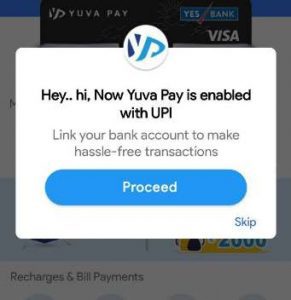
7. Go To the UPI option. Verify your mobile number and bank account.
8. Setup your account and confirm it
9. Choose your VPA Id and You are good to Go.
Send Rs.500 or more 3 Times and earn Upto Rs.500 Cashback
1. Click on the UPI Money transfer option from the home screen.
2. Add or choose the contact to you wan to send money.
3. Enter amount above Rs.300
4. Send it from the bank account. 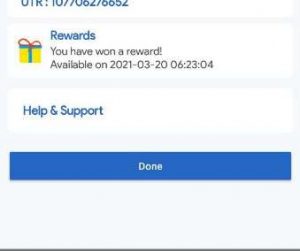
5. You will get a scratch card once the transaction is successful.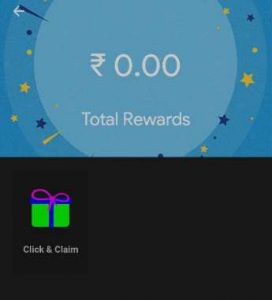
6. You will get the scratch card which can be redeemed after 3 days.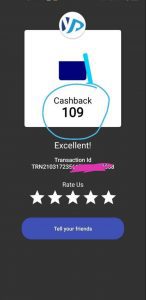
![[ j9zsul ]Jupiter Referral Code : Get ₹500 on First Spent + ₹500 Cash Per Referral 10 Yuva Pay](https://www.bigtricks.in/wp-content/uploads/2023/07/image-13-370x250.png)
![[h4fy3c] Probo app Referral Code - Signup & Get Rs.50 & Upto Rs.200 Per Referral | Redeem in Bank Account 13 Yuva Pay](https://www.bigtricks.in/wp-content/uploads/2022/12/jiffy-referral-code-4-350x250.jpg)
![[21Dw49WLjoo] SBI Card Referral Code : Get ₹500 Amazon Voucher on Card Approval 16 Yuva Pay](https://www.bigtricks.in/wp-content/uploads/2023/12/image-370x250.png)

Registered this app today but app has been blocked why?
https://paytm.me/ISt-ZIn
https://paytm.me/YYC-2rS
https://paytm.me/QG-mORg