Amazon Pay Bank Transfer Trick | July 24
Amazon Pay Bank Transfer Trick – Hello Friends, We are here Posting a Brand new method to Transfer amazon pay the balance to Bank account. You Know We have already got Cashback from Amazon Free Shopping Offers. Now We have a Good Amazon Pay Transfer Trick & Verified it Thrice.
We have Already Published Phonepe to Bank Transfer and Freecharge to Bank Transfer Tricks.
Please Follow All the Methods below & Transfer Amazon Pay Balance to Bank. You Can transfer Amazon Pay Balance to Bank Using 11wickets Web & App. Now New Trick is With Club factory App. Also Read about Clubfactory Free Rs.500
May 2020 – Trick to Convert Amazon Pay Balance to Bank Account
1. First of All Visit Komparify Website
2. Create a New Account or Login.
3. Visit to Gold Section & Purchase the Gold of the Amount for which you want to convert Amazon Pay balance.
4. Now Choose Amazon Pay Option as Payment Method & Pay Using it. 
5. Now You have Gold, You can Sell the Gold and take Money in Bank Account
6. If the Gold is Not getting Sold then Try after 24 Hours.
New Trick – Trick To Convert Amazon Pay Balance to Bank Account –
1. First of All Download Clubfactory App From Playstore
2. Now Once You Download it. Signup On Clubfactory or Simply log in.
3. Now choose any product & Buy it and Pay using Amazon Pay Balance.
4. Later, After 10 Minutes, Cancel the Order & You will Get a Refund in Your Club Factory Wallet.
5. Once You get it. You can Transfer Clubfactory Wallet Amount to Your PayTM Wallet Instantly
New Trick – Trick To Convert Amazon Pay balance to Bank Account –
1. First of All Download Augmont App From Plasytore – Download Here
2. Now Signup or Login to Your Account of Aufmont.
3. You need to Buy Gold Worth the Amount You have in Amazon Pay balance.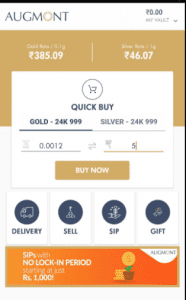
4. Now Pay using Amazon Pay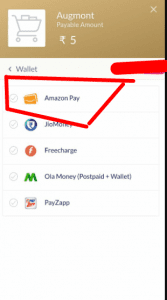
5. Sell the Gold in 24 Hours.
6. Now Add Your Bank Account & Transfer Amount to Your Bank Account. 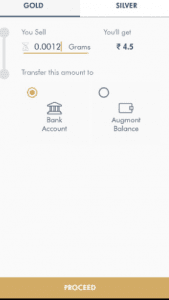
7. It will take 3-4 Days to Get the amount Transferred in bank Account.
[Not Working] How To Transfer Amazon Pay Cash to Bank Account –
1. First of all Download 11wickets app from the given link
2. Now, Once You download App, Install it, and Open the App.
Note – Complete Your KYC To Withdraw the Money From 11Wickets.
3. Deposit any Amount in 11wickets Using Amazon Pay Option.
4. I prefer to Deposit Rs.300-400 in one Time.
5. Now Once You Deposit the Cash to 11wickets. 
6. Join Any League of Rs.10 from Game Center.
7. You Win or Lose No matter. Now Once The Result is out You Can Withdraw the Whole amount to the bank
8. Click on Withdraw button & Withdraw the whole amount. 
9. You Can Get The Requested amount within 3-5 Working Days. 
![[Deals Suggetions] Amazon Prime Day Sale - Get Huge Discount on All Categories + Additional 10% Cashback on HDFC Cards 25 Amazon Pay](https://www.bigtricks.in/wp-content/uploads/2018/07/amazon-primeday-aws-1024x514-920x462.png)

![[Free]Watch Girls Hostel Season 3 For Free 43 Amazon Pay](https://www.bigtricks.in/wp-content/uploads/2021/02/watch-girls-hostel-season-2-370x250.jpg)

any kyc needed
Yes.
Club factory method is best..
Which method is best ??