Instagram Reels
How to use Instagram reels – Hello Friends, If you Don’t Know About Instagram Reels then Reels is a Tiktok Like Short Video Feature Integrated on Instagram. After Ban of Tiktok and 59 other Apps. Instagram Launched Instagram Reels in India on 8th July. Instagram will give Strong Competition For The Tiktok Rival Players Like Moz, Roposo and Mitron, etc.
What is Instagram Reels –
Instagram recently added a TikTok Like a Feature to Instagram Which is Called Instagram Reels By Instagram Where users can Upload a 15 Second Video and Share With Friends and Followers. users can see a Separate tab for Instagram Reels. 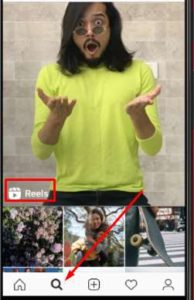
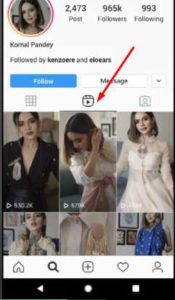
Where is Instagram Reels Option?
You Can Find Instagram Reels in Your Explore tab of Instagram, Also You can Check Instagram reels in Your Profile Section. The Option is rolling out for All the Instagram users in Phased manner, You Can join the Instagram Beta tester feature to get early access to this feature.
Bonus – You Can Follow Us on Instagram – Follow Bigtricks on Instagram
Features of Instagram Reels –
Just like TikTok, You can record short videos, You can use audio from other movie or Songs and Start Lipsing or acting on those videos or songs. the feature is updating in Instagram in upcoming days.
The monetization feature is also expected to be launched with TikTok reels soon. So You can Move to Instagram Reels First and start going, Subscribers. It’s a Brand new opportunity for all the Tiktok Creators.
How To Use Instagram Reels Feature:-
1. First of All Open Instagram App or Download Latest Version of it From Playstore
2. The Feature might be available for beta testers so You can Join Beta Tester Program from Playstore Page.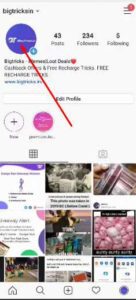
3. Now Once You Download Open the App and Check the Add New Story Section, You Can Find the Reels Option Here.
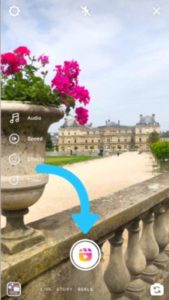
4. Choose Reels Option and You Can Choose any Music that You want to add in Videos. 
5. Moreover, You Can Control the Video Speed, Slow Down, or Faster.
6. Publish it, The Video Will be Saved to Reels Tab of Your Instagram Profile.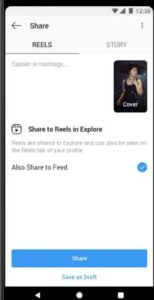
7. You Can Find New Reels From Explore or Search Button from the Bottom deck of Instagram
Update – Now The Feature is Available For All users.



Leave a Reply