Hi Guys Welcome to Bigtricks. Hope you are enjoying our post on Flipkart Bid & win Challenge. Now in this post i m going to introduce a technical trick, in which i taught you that how you can run your Mobile Internet in PC as well as i also taught you that how you can run your Jio Sim Internet in PC. In this i will show you three method to connect your mobile internet to PC. Now lets start the tutorial that how to use mobile internet in PC.
METHODS:-
METHOD 1 – USB TETHER
Mostly people use this trick mainly to use their mobile internet on PC but for some people this tricks doesn’t works at all. In this post i will tell you a method which works for every computer 100 percent. Let’s see this….
- Install Easy Tether app from HERE.
- Now download PC software from HERE. And install it in your PC.
- Launch the app and tick beside USB button.(Didn’t connect it to PC).

- Enable USB Debugging option in Developer option.
- Now install your device drivers in your PC (Google it).
- Now connect your device to your PC.
- After that RIGHT click on icon of the software you install above in bottom tray on desktop.

- Finally click on Connect via Android (device name). Now enjoy internet on PC.
METHOD 2 – Wireless connection (no need for inbuilt Wi-Fi in PC)
In this method i will tutored you that how you can connect your PC with mobile internet in pc wirelessly. Yes wirelessly and also you didnot need any type of inbuilt wifi in your pc. As mostly all PC have inbuilt wifi option in them by which you can connect to wifi or any type of hotspot. So mainly this trick is for those friends who don’t have inbuilt wifi option in their PCs.
- Firstly you need to buy Wi-Fi receiver device. BUY IT NOW

- Install the software provided in CD in Package.
- After installation just connect this device to PC.
- Now in the bottom of desktop trey you will see an icon like below. Just click on it.

- Now you can see various enabled wifi option available. Just click on any and connect it…
 TO USE MOBILE INTERNET JUST ENABLE YOUR HOTSPOT..
TO USE MOBILE INTERNET JUST ENABLE YOUR HOTSPOT..
METHOD 3- DIRECTLY THROUGH SIMCARD (JIO SIM 4G)
- Firstly you need to buy Airtel 4G Unlocked Dongle. BUY IT NOW.

- Now connect that dongle to your PC.
- Go to My computer, their you will see a CD file (remember you can find the package under Devices with removable storage section), open it.
- Their you will see a software named MOBILE WORLD Just install it.
- After installation open the software and click create a profile.
- In profile enter Profile name, connective server, and dial up number.(don’t get complicated you can find all details of your operator on a paper received with the package).
- Now insert your sim in dongle and click on CONNECT. Voila!! in 2-3 minutes you will receive internet connectivity on your PC.
IMPORTANT:- DON’T TELL ANYONE THAT YOU CAN RETURN ANY ELECTRONIC PRODUCT WITHIN 10 DAYS AND GET FULL REFUND ON AMAZON. SO BUY NOW BOTH DEVICES GIVEN IN 2ND AND 3RD METHOD AND TRY THEM….HURRY…



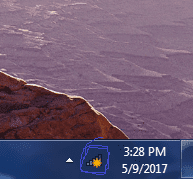





Really helpful
Thnku bro
Wese isme cd h kya sath me bcox agr cd h to mai install nhi kr paunga fir buy kr ke bekar ho jyga or cd nhi h plug krne se hi install ka option h to fir its k
Or
Ek question plz help me
Mai ek villg sw blong krta hu or ghr me 3g ka netwrk nhi rhta
Ghr se 100-150 mitr dur khet ya fild traf jao to 3g ka netwrk mil jata h
But
Mai apne pc me 3g use krna chahta hu or 3g ka netwrk mai kese lu
Jaha tk mujhe pta h ki ghr se uppr kuchh esa lgaya jata h jisse netwrk aa jata h
Mujhe iske bre me kuchh knwlg nhi h bss pta h plz help me wo kya h jisse mai netwrk pa sku
My whtsp- 9835410966
Kisi ko bhi pta ho ye jugaad to bta do plz help me
In 2nd method you need to install the software through CD but in 3rd method you need to install the software directly through the dongle or device.