Axis Savings Digital Bank Online Offers | Account Opening Process
Axis Savings Digital Bank ASAP Offers- Hello Guys, here I am with a New Trick to get a lot of Discounts and Vouchers You can Open Axis ASAP Account Online Without Documents and Get A Range of Exiting Offers.
Once You Register Wait for 24 Hours to Get Listed in UPI Accounts after opening account
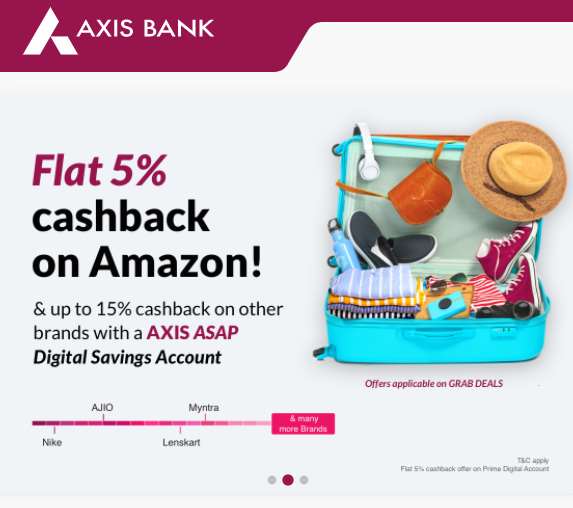
Axis Digital bank is offering Up to Rs.250 off on Bigbasket, up to Rs.2000 off on Flights and Many More. You just need to Enter Your PAN Card & Adhaar card details to Open an Account and You Will Get an Axis ASAP Account Instantly.
Best Part You Will Get A Virtual Card that You can use To Get Free Trials or International use You don’t need to keep balance in Axis digital zero balance account as it allows zero balance in your account. You will also get interested in your balance too. You can also use Google Pay Refer & Earn + Phonepe Refer & earn (After 24 Hours) with this account
Benefits of Axis Savings Account:
1. Free SonyLIV, Zee5 , Gaana Premium membership

2.Free Globally Accepted Virtual Card
3.Bookmyshow Rs.150 Off*(On Purchase of Two ticket)
4.Open now & pay later! Up to 15% cashback on Amazon, Flipkart & 20+ brands with Axis Asap Digital Savings account!
5.Flipkart/ Amazon Special Card Discount Offers – 5%
How to Open Axis ASAP Account in Three Steps & Get A Virtual Card:
1. First of All visit Axis Digital Savings account opening Page from here
2.Now choose easy access bank type from the menu
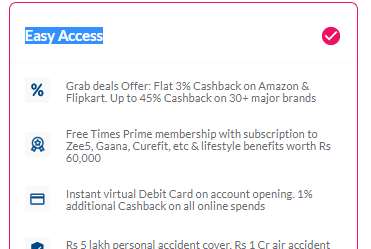
3.Now it will ask for the location permission and the you need to be ready for the Video KYC.
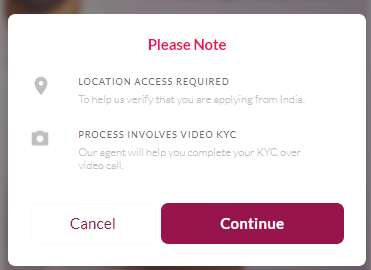
4.Now enter the pan number, adhaar number and complete the verification process
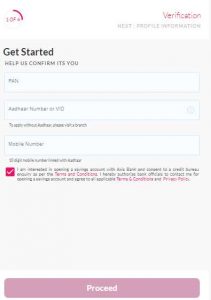
5.You will Receive OTP, Enter OTP on the Field and Proceed.
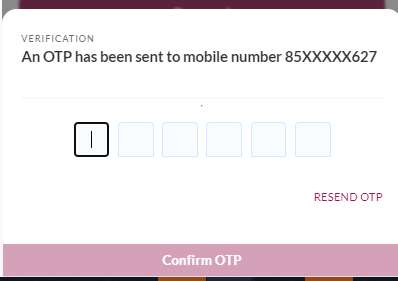
6.Now You will see Your Registered Details fill Some Additional Details asked by AXIS .
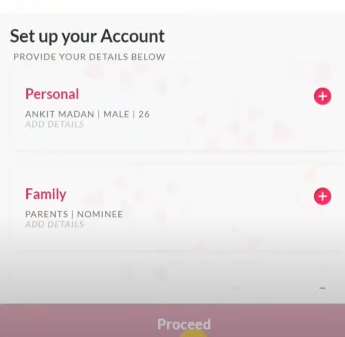
8. Now choose address and the branch location from the menu
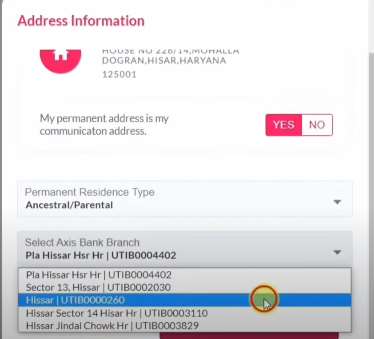
9.Now It will ask to pay Rs.15000 + card charges for the first year. & Complete the Video KYC
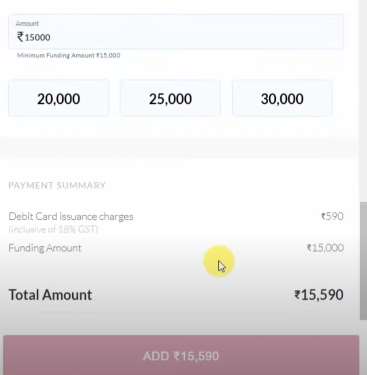
You will now need to complete the Video KYC
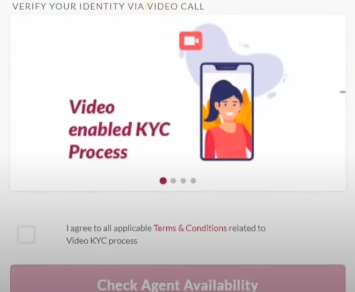
10 On the next Screen, You Will Get Your Virtual Debit Card than Can be used on International Sites too.
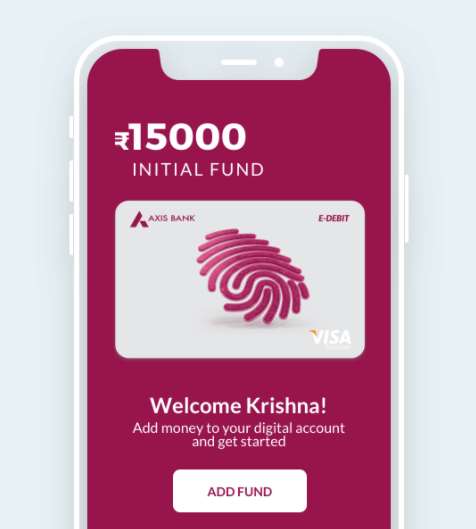
11.But Not Yet Done, You have Complete Steps by Downloading the App (You will Get The Link to your Number – UNIQUE)
Video : How To Open Your Account Online
How to Get Axis ASAP BMS & other Deals:
1.Once You download App from the link, You will Need to Login with the mobile Number Verification.
2.After Login Open App and Set an MPIN and proceed.
3.Now You will see a Deals Section, Open it and here You can get Your Unique Vouchers.
So this is how You can Open Asap Account and Get benefits to I recommend everyone to use Virtual Card For Online Shopping to Avoid from frauds, This is the Best Offer I Found yet.)

![[AutoPlay Trick Added] Google Pay Tez Shots- Play Cricket, Score & Win Scratch Cards 32 axis asap](https://www.bigtricks.in/wp-content/uploads/2019/06/photo_2019-06-07_20-29-53.jpg)


tez and phonpe trick plz for this offer
Create A New Account on Tez With a New Number and Same on Axis ASAP and Get benefits
My phone is not registered with aadhar..What should I do.On which no. Would I get the top?
On which no. I would get the otp
you will Get OTP on Adhaar Number & if you Registered With Different then Adhaar Number You will get on that too
Opened account in AXIS but it showing your number not Linked with AXIS while I trying to add account on tez
You have to wait 24 Hours
Even after 72 Hrs it doesnt link to Phonepe
I have Tested it last two Days was Sat & sunday The bank was off, so Please Try in some time
in my adhar register mobile number already have tea and phonepe. …They how to use this offer to use axis bank
You can Enter a New Mobile Number to Register while otp will come on Your Adhaar Registered Number to Verified and account will be opened with alternative Number
But it say use adhar register mobile number only
I tried it was not necessary. The adhaar number will be fatched from your adhaar no. Not the number u put
Axis asap link you provided was not working every time the error on the page occurs.
The link is not Working with Some Providers like JIO
But I had an idea sim
Please USE VPN
it ask to enter the same number registered with aadhar. when i enter a different number it shows this message. how to solve this?
Same problem.adhar and pan card details not matched
After registration how much time required for physical debit card for delivery &can i. Use axis virtual debit card for tez????
7-8 Days. Yes you can use virtual card on tez and phonepe
How to genarate virtual debit card every time because sbi buddy debit card temporarily disable…. And not use freecharge new user offer….. So please help…bro…… Thanks
Mera tez me bank link nhi ho raha hai……… Waha ye show ho raha hai ki ” the bank doesn’t exist” what am I do…?
You have to wait for 48 hours to get listed in UPI Bank accounts
Bhai 6 din hua open kiye hu kahi bhi link nhi ho pa raha h ye bank….!