Online Mic and Webcam Testers:- Hi There. Welcome to BigTricks. We are back with a new post. This isn’t any offers post. This is something that one should know and it sometimes proves useful in life. One really can’t say when a particular thing will come in handy. We are going to teach you guys how to check your microphone or webcam if they are functioning well or not online. You don’t need any kind of software for it. And why waste data on softwares when you can get things done the easy way. So, buckle up, and let’s gets started. Do check – JioMart Offers – Register Now & Save Upto Rs.3000 On JioMart Launch

How To Use An Online Mic and Webcam Testers To Check Your Device:-
Using An Online Mic Tester:- An online microphone helps you check if your microphone is working properly or not. Nowadays, headphones and earphones are coming with just a single plug. Even laptops are now having a single audio jack. Previously, there used to be a separate microphone jack and plug. There are many sites that can help you in checking if your audio device is working or not. After the test. they will give detailed info to you regarding your device. Pretty convenient, right?
1. Visit “Online Mic Test” Website Using this Link & You will be redirected to Online Microphone test page by Iobit and you will not be required to download any App or Tool
2. Now open the site. And steps will already be given there. In the site which I tried, I had to click on the “Mic” Icon.

3. Now After doing so, you’ll be given a popup to allow the site to access the microphone or not. Click Allow., there will be a line that will respond to your sound.

4. Try speaking something. If there’s some disturbance in the line, your microphone is working correctly. it’s not showing any movement, your device may be broken.

5. There are even troubleshoot options given on the site. You can try those to fix your device.
Using An Online Webcam Tester:
An online webcam helps you check if your webcam is working properly or not. The webcam is an essential part of a laptop/desktop. It’s of many uses in modern times. Steps are totally similar to mic testers. Before Meeting or Conferences, One must Check the webcam before to avoid any problems during Conferences
1. You Can Use The Webcam test Tool From Famous & Trusted Brand Iobit
2. Now open the site. And steps will already be given there. In the site which I tried, I had to click on the “Play” button. After doing so, you’ll be given a popup to allow the site to access the microphone or not. Click Allow.


3. If it’s broken or not connected, you’ll see something like this.

4. If it’s connected, it will ask you for permission. Click on “Allow” and an image of whatever in front of the webcam will be shown on screen.
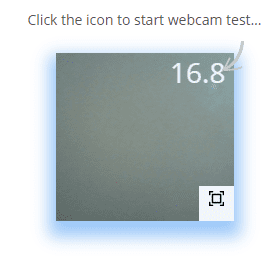
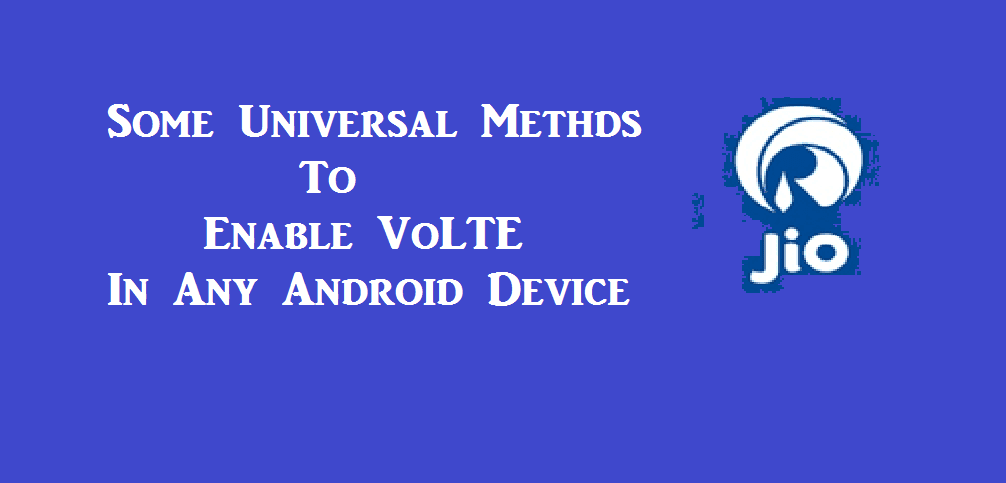



Leave a Reply