Hello Today i will Post about how to download Youtube Videos and Top 5 Softwares for PC That allow you to Download Youtube Videos for Free.I know its fast and best way to watch Videos online but When you don’t have internet connection or you are offline then you might search for offline videos. Although online video streaming is fast and less data consuming because it downloads frames in your computers.While Ofline videos are completely Full version of that video.Most of we use Youtube because youtube is the world’s Popular video streaming website and Almost every video you search for is available on Youtube.
Although Youtube launched youtube Offline but Youtube offline saved video is only accessible in Youtube app . You can’s play them in Another Media player or You can’t Port them from one device to other .However Downloading videos is not a legal but also not ilegal :0 . SO here we are presenting top 5 Softwares to Download Youtube Videos for PC.
1.YouDownload :
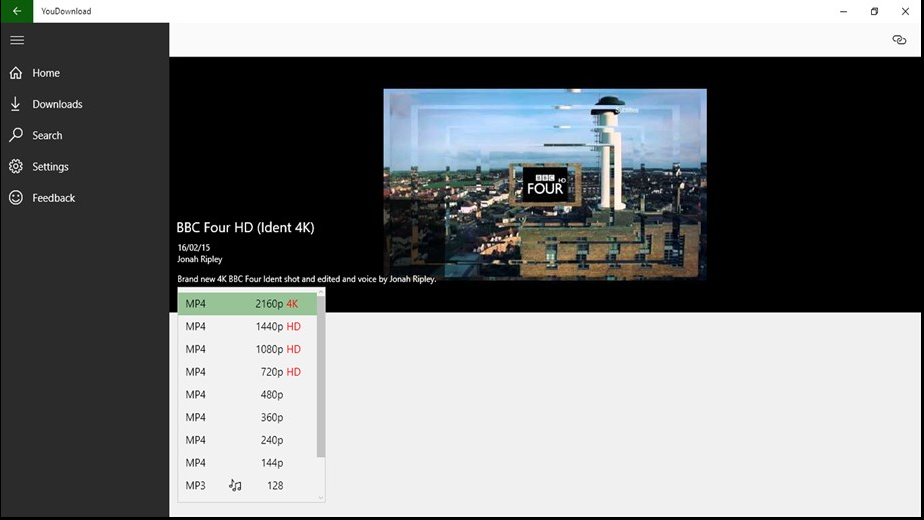
Youdownload is A Freely available Windows 10 App that allows you to download Youtube videos in any quality.There is no need to download any other app while this app is light and support download in any quality. You just need to search for the required video when result comes take the video and download it.You can select desired resolution
2.xVideoServiceThief
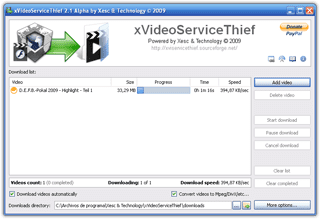 xVideoServiceThief is an Open Source Windows software that support youtube video downloading along with 92 Other websites means you can download from not only youtube but also 92 other video websites.This Software comes with various features like Pause, Play and Drag Drop Feature.You can also Convert the downloaded videos easily using this software so in other words xVideoServiceThief is a multi website downloader software available free on Sourceforge.
xVideoServiceThief is an Open Source Windows software that support youtube video downloading along with 92 Other websites means you can download from not only youtube but also 92 other video websites.This Software comes with various features like Pause, Play and Drag Drop Feature.You can also Convert the downloaded videos easily using this software so in other words xVideoServiceThief is a multi website downloader software available free on Sourceforge.
3.All Video Downloader 
Search or Put your Video link in the URL field and it will start downloading your video instantly. The application allows you to download videos from various video streaming websites apart from YouTube such as Vimeo, Dailymotion, etc.Also you can extract your video in your desire format like MP4,MKV,AVI,MP3 All in One. You can also convert for a specific device.
4.Free YouTube Download
As Above three this Tools is also Support downloading free Videos from Youtube. It Supports downloading Complete Playlist ,video responses and all the videos from a selected user, channel or from the user favorites which is a huge plus for YouTube lovers.
This tool also supports video conversion from one format to another like MVI,MKV,MP$ and others.you can download videos from YouTube individually or in batches with the Batch Mode.
5. ATube Catcher
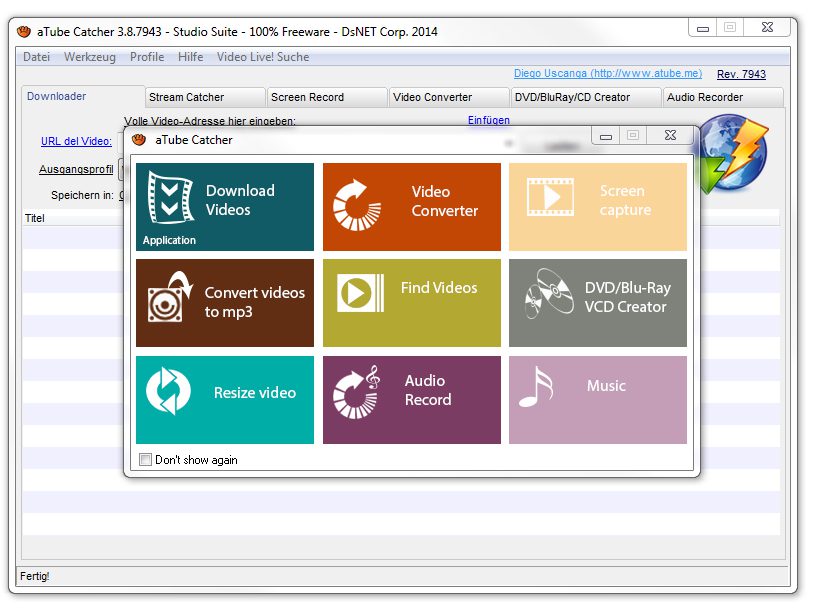
ATube Catcher is A multitasking app Which Support Downloading Video, Video Convertor,Live Screen Recorder DVD,VCD Creator and Much more You can See image for complete reference.You can record Videos in Single click Record Streams in Just One Click . You can Download This Tool by just clicking on The name. This is a freeware.

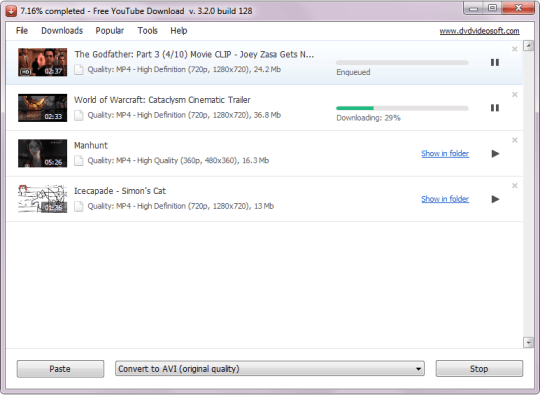



Leave a Reply