Free Access to Google Meet App
Recently News Came all-around about Zoom App’s Privacy & Data Leak So Google Came With it’s Improved Version of Google Meet App. Google Meet is a Paid App but Now They are Providing Its Services For Free Until September Google Meet App is Providing Free Access For Its Gsuite Users & All Google users.
Gsuite Users can Create a Meeting on Meet App While Normal Google user Can not Create a meeting but He Can Join the Meeting With Meeting Invite Code & Pin. Working is similar to Zoom App & Microsoft’s Team App. You can Also Dial the Number given by Google Meet App to Join the Meeting If You can not join on App or Web.
About Google Meet App –
Google’ Meet App is a Video Conferencing App For Businesses & Generally not for End Customers. Google Already have Google Duo For its End Customers for Video Calling. It’s A Secure Way of Video Confressening & Google Invested for many Years in this App. One Unique Feature of Google Meet is, Google Meet includes live captions powered by Google’s speech recognition technology

Google Meet App Features –
• Host unlimited high-definition video meetings
• Meet safely – video meetings are encrypted in transit and proactive anti-abuse measures help keep your meetings safe
• Easy access − just share a link and invited guests can join with one click from a desktop web browser or the Google Meet mobile app
• Share your screen to present documents, slides, and more
• Follow along with real-time captions powered by Google speech-to-text technology
Google Meet Free Access Validity –
Till September 30 You can Access Google Meet for Free Of Cost.
How To Access Google Meet For Free –
1. First of All, If You are Android user then Download Google Meet App From Playstore or Visit Google Meet Website
Update – You Can Also Check Google Meets in Gmail Web version also Where You Can Create or Join a Team meeting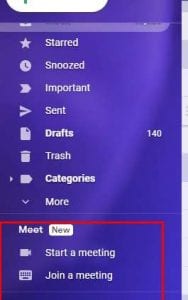
2. Now Once You Download App or Visit Website. Make Sure you Login WithCredential or If You want to Join a meeting then Just use Your Google Account.
3. Now Click on Create a Meeting button or Join a Meeting Button & If You are Creating a meet then You will get Meeting code & a Pin
4. Share it With Your Team members Whom You want to join in.
5. Now You can have a Secure & Faster Video Conferencing



Boarijore